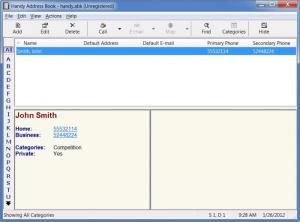Handy Address Book
7.7
Size: 780.66 KB
Downloads: 6695
Platform: Windows (All Versions)
Writing down your contacts in a notebook is a thing of the past. The main reason is probably because notebooks do not have a search function. Using Handy Address Book, you can store your contacts along with a lot of information to go with them. Besides the obvious search function, the software features some other useful tools as well.
The software is not free, but if you want to try it out, it can be downloaded almost instantly. The setup package is just half a Mb large and the wizard will only have you navigate two simple steps: agreeing to some terms and conditions and specifying an installation folder.
The interface is as straightforward as it can be. The main area features a list of contacts along with their addresses, e-mails, primary and secondary phone numbers. The area beneath this list is divided into two halves, one for additional information about a selected contact and the other for notes which you may add.
When adding a new contact, a window will show up where you can type in information about a person, ranging from different kinds of phone numbers to job title, nickname, spouse, and more. You can also add a person to a certain category. Simply click the Categories button from the bottom of the editing window and select one. It is possible to add your own categories, in case the ones you find don't suit your needs. This only involves clicking an add button next to the categories list and typing its name.
Managing this information includes contacting them as well. Handy Address Book allows you to dial a person's phone numbers and add them to a speed dial. Simply select a contact and go to the Actions menu. The Dial Phone option will display a sub menu with all the person's phone numbers, and other options for redialing or editing a speed dial function. Other things you can do with a contact's information include forwarding it by e-mail, publishing it on the web or associating it with map directions using services like Google, Yahoo or Map Quest. These functions are not hard to access. They can also be found in the top menus.
Pros
The features found with Handy Address Book make contacts managing an easy and flexible task. You can also sync the software with mobile devices (iPhone, Blackberry, etc) for portability.
Cons
The interface's look can use an update, at least for the buttons. They look like they are from Windows 98 era. You can throw that notebook away. Handy Address Book will help you keep track of your contacts in a more effective way.
Handy Address Book
7.7
Download
Handy Address Book Awards

Handy Address Book Editor’s Review Rating
Handy Address Book has been reviewed by Frederick Barton on 17 Feb 2012. Based on the user interface, features and complexity, Findmysoft has rated Handy Address Book 3 out of 5 stars, naming it Very Good